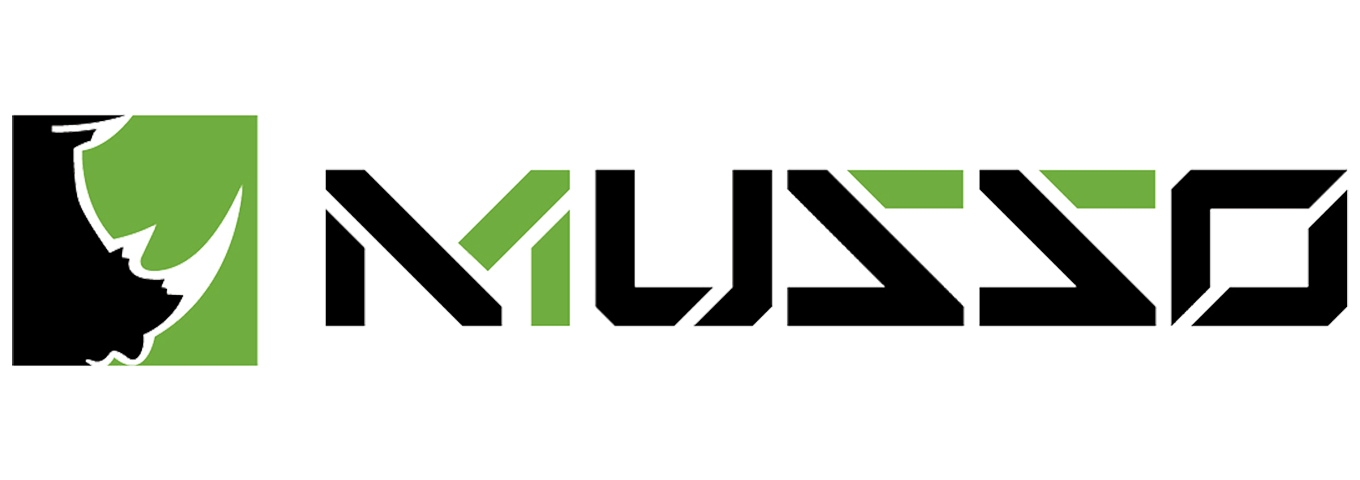The Importance of a Gaming Chair
When it comes to gaming, comfort and ergonomics play a vital role. Here's why investing in a gaming chair is essential for every avid gamer:Enhancing Comfort
Long gaming sessions can take a toll on your body, causing discomfort and fatigue. A well-designed gaming chair provides ample padding, lumbar support, and ergonomic features that cradle your body in optimal comfort, allowing you to focus on your game without distractions.
Promoting Good Posture
Maintaining proper posture is crucial to prevent back and neck pain. Gaming chairs are designed to support your spine's natural curvature, promoting healthy alignment and reducing the risk of developing posture-related issues, even during extended periods of gameplay.
Preventing Musculoskeletal Issues
Poorly designed chairs can lead to musculoskeletal problems such as stiffness, muscle strain, and even long-term conditions like repetitive strain injury (RSI). A gaming chair with adjustable features and adequate support ensures that your body is properly positioned, reducing the strain on your muscles and joints.
Boosting Concentration and Focus
A comfortable gaming chair helps create a dedicated gaming zone, enabling you to immerse yourself fully in the virtual world. By minimizing discomfort and distractions, gaming chairs allow you to maintain focus and concentration, improving your overall gaming performance.

Types of Gaming Chairs
Gaming chairs come in various types to cater to different gaming preferences and setups. Let's explore the most popular options:Racing-Style Gaming Chairs
Inspired by racing car seats, these chairs often feature a bucket seat design, adjustable armrests, reclining capabilities, and a stylish aesthetic. Racing-style gaming chairs are ideal for PC gamers who prefer a more immersive experience.
PC Gaming Chairs
Designed specifically for PC gaming, these chairs prioritize ergonomics and functionality. They typically offer adjustable features, lumbar support, and additional accessories like headrests and armrests, ensuring maximum comfort during long gaming sessions.
Rocker Gaming Chairs
Rocker gaming chairs are floor-based chairs that provide a low seating position. They are designed to rock back and forth, providing a unique gaming experience. Rockers are suitable for console gamers who prefer a casual setup and enjoy gaming from a closer distance to their display.
Bean Bag Chairs
Bean bag chairs offer a relaxed and laid-back gaming experience. While they may not provide the same level of support and adjustability as other gaming chairs, they offer a fun and comfortable seating option, particularly for casual gaming or social settings.
Floor Gaming Chairs
Similar to rockers, floor gaming chairs are placed directly on the floor. They often have a backrest that can be adjusted to different angles and are portable, making them suitable for gamers who prefer sitting closer to the ground.
Hybrid Gaming Chairs
Hybrid gaming chairs combine the features of different chair types to provide a versatile and customizable gaming experience. These chairs may include elements of racing-style chairs, PC gaming chairs, and rockers, offering a blend of comfort, functionality, and style.
Key Features to Consider
When choosing a gaming chair, several key features should be taken into account:Ergonomics
Ergonomics should be the top priority when selecting a gaming chair. Look for chairs with adjustable height, backrest angle, and armrests. A chair that conforms to your body shape and allows you to customize the settings ensures optimal comfort and support.
Adjustable Features
The ability to adjust various aspects of the chair is crucial for tailoring it to your individual needs. Look for chairs with adjustable lumbar support, headrests, armrests, and tilt mechanisms. These features allow you to fine-tune the chair's position for optimal comfort and support during long gaming sessions.
Material and Durability
Gaming chairs are subjected to significant wear and tear. Look for chairs made from high-quality materials such as leather, fabric, or mesh that offer durability and breathability. The stitching and construction should be robust to withstand constant use.
Size and Weight Capacity
Ensure that the gaming chair you choose is suitable for your body type and size. Chairs with higher weight capacities provide better stability and durability. Additionally, consider the dimensions of the chair and ensure it fits comfortably in your gaming space.
Aesthetics and Customization Options
Gaming chairs come in various designs, colors, and styles. Consider the aesthetic appeal of the chair and how it fits into your gaming setup. Some chairs even offer customization options, allowing you to personalize the chair to your liking.
Compatibility with Gaming Accessories
If you use gaming accessories like steering wheels, pedals, or flight sticks, ensure that your gaming chair is compatible with these peripherals. Some chairs offer additional features such as built-in speaker systems or USB ports for enhanced connectivity.

Gaming Chair Accessories and Add-ons
To further enhance your gaming chair experience, consider these accessories and add-ons:Lumbar and Neck Pillows
Lumbar and neck pillows provide additional support and comfort during extended gaming sessions. These ergonomic accessories can alleviate back and neck strain, ensuring proper alignment and reducing the risk of pain or fatigue.
Armrest Covers and Pads
Armrest covers and pads can improve the comfort of your gaming chair's armrests. They provide additional cushioning and prevent discomfort or pressure points during gameplay.
Caster Wheels and Floor Mats
Upgrading your gaming chair's caster wheels can enhance mobility and protect your floor surface. Additionally, using a floor mat underneath the chair can help prevent scratches and provide better grip.
Cable Management Solutions
Keeping cables organized can improve the overall aesthetics and functionality of your gaming setup. Cable management solutions, such as cable clips or sleeves, help keep your wires neatly organized and prevent them from tangling or getting in the way.
Gaming Chair Mats
Gaming chair mats are designed to protect your flooring from scratches, marks, and dents caused by the chair's casters. They also provide a smooth surface that facilitates chair movement.
Setting Up Your Gaming Chair
Once you have chosen the perfect gaming chair, follow these steps to optimize your seating position:Adjusting the Height and Tilt
Set the chair's height so that your feet comfortably touch the ground. Adjust the tilt angle to find a position that suits your preference while providing adequate support.
Optimizing Armrest Position
Adjust the armrests to a height that allows your arms to rest comfortably and parallel to the floor. Avoid positioning them too high or low to prevent strain on your shoulders or wrists.
Utilizing Lumbar and Neck Support
If your gaming chair includes lumbar and neck pillows, position them to support the natural curvature of your spine. These accessories help maintain proper alignment and reduce strain on your back and neck.
Creating an Ergonomic Environment
Consider your gaming setup as a whole. Ensure that your monitor is at eye level, your keyboard and mouse are positioned comfortably, and that you have proper lighting to reduce eye strain. A well-designed gaming environment complements your gaming chair, further enhancing your comfort and performance.
Maintenance and Care
To ensure the longevity of your gaming chair, follow these maintenance tips:Cleaning and Stain Removal
Regularly clean your gaming chair using a mild detergent and a soft cloth. For specific materials, refer to the manufacturer's cleaning instructions. Address stains promptly to prevent them from setting in and damaging the fabric or leather.
Preventing Wear and Tear
Avoid excessive force or rough handling when using your gaming chair. Be mindful of sharp objects or accessories that may scratch or damage the chair's surface. If applicable, follow weight capacity guidelines to prevent structural damage.
Extending the Lifespan of Your Gaming Chair
Proper care can significantly extend the lifespan of your gaming chair. Avoid exposing the chair to direct sunlight for prolonged periods, as this can cause fading or deterioration of materials. Additionally, periodically check and tighten any loose screws or bolts to maintain stability.
Investing in a high-quality gaming chair is a decision that can greatly impact your gaming performance, health, and overall enjoyment. With numerous types, brands, and features available, choosing the right gaming chair can be an overwhelming task. However, armed with the knowledge gained from this comprehensive guide, you are now equipped to make an informed decision. Remember to prioritize ergonomics, adjustability, durability, and personal preferences when selecting your gaming chair. So, sit back, relax, and prepare to embark on unforgettable gaming experiences, all while maintaining your comfort and well-being. Game on!