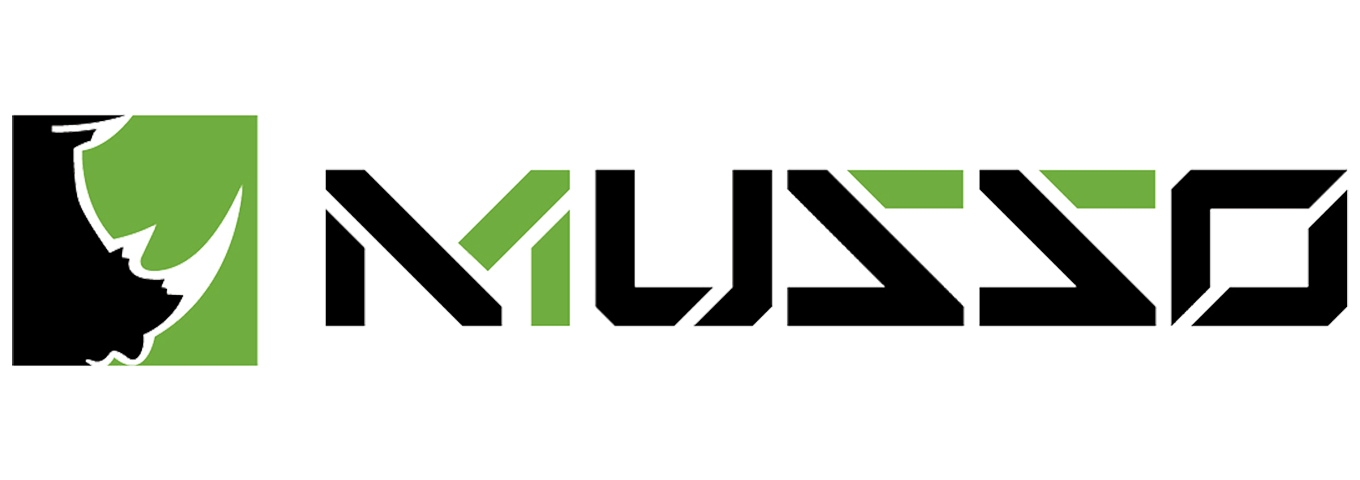The MUSSO gaming chair is a popular choice for gamers and office workers alike, thanks to its comfortable design and adjustable features. However, one common issue that users may encounter is a loose armrest, which can be frustrating and affect the chair's overall stability. In this article, we will explore how to tighten the arm on a MUSSO gaming chair, step by step.

Step 1: Identify the Problem
The first step in fixing a loose armrest on your MUSSO gaming chair is to identify the problem. There are a few reasons why your armrest may be wobbling or loose. It could be due to a loose screw, a broken or worn-out component, or simply wear and tear over time.
To diagnose the issue, start by sitting in the chair and placing your arms on the armrests. Move them around and see if you notice any movement or wobbling. If you do, try to identify where the movement is coming from. Is it at the connection between the armrest and the chair's body, or is it the armrest itself that's loose?
If the problem is a loose screw, you'll likely be able to see it visibly. In some cases, you may need to remove the armrest to get a better look. If the issue is with the armrest itself, you'll need to inspect it closely to identify the worn-out or broken component.
Step 2: Gather the Right Tools
Once you've identified the problem, it's time to gather the tools you'll need to fix it. The tools you need will depend on the issue you're experiencing, but some common tools include a screwdriver, pliers, Allen wrench, and a rubber mallet. You may also need replacement parts, depending on the severity of the issue.
Before you begin, make sure you have all the necessary tools and parts on hand, so you don't have to interrupt the process to go fetch something.
Step 3: Tighten the Screws
If the problem with your MUSSO gaming chair armrest is due to a loose screw, tightening it is the easiest solution. You'll need a screwdriver to do this.
To tighten the screw, locate it and turn it clockwise with your screwdriver until it's snug. Don't over-tighten it, as this can strip the screw or damage the chair's body. Once you've tightened the screw, test the armrest to see if the wobbling has stopped.
If the screw won't tighten, it may be stripped. In this case, you'll need to remove the screw and replace it with a new one. You can find replacement screws at most hardware stores or online.
Step 4: Replace Worn-Out or Broken Components
If the armrest is wobbling due to a broken or worn-out component, you'll need to replace it. This can be a bit more involved than simply tightening a screw, but it's still doable with the right tools and instructions.
The first step is to remove the armrest from the chair. To do this, look for the attachment point between the armrest and the chair's body. It will likely be secured with screws or bolts. Use your screwdriver or Allen wrench to remove these fasteners, and gently pull the armrest away from the chair.
Once the armrest is removed, inspect it closely to identify the worn-out or broken component. It could be a plastic or metal piece that's cracked or damaged, or a hinge that's worn out. You may need to use pliers or a rubber mallet to remove the damaged part, depending on how tightly it's attached.
Once you've removed the damaged component, replace it with a new one. You can usually find replacement parts for MUSSO gaming chairs online or through the manufacturer. Make sure to get the right part for your chair's model to ensure a proper fit.
To install the new component, simply reverse the steps you took to remove the old one. Insert it into place and use your tools to secure it tightly. Once the armrest is reattached to the chair, test it to make sure it's stable and secure.
Step 5: Add Extra Support
If you're still experiencing wobbling or movement in your MUSSO gaming chair armrest after tightening the screws and replacing any broken components, you may need to add extra support.
One way to do this is by adding foam padding or a cushion to the underside of the armrest. This can help fill any gaps between the armrest and the chair's body, reducing movement and wobbling.
Another option is to add a brace or support between the armrest and the chair's body. This can be done with a metal bracket or even a piece of wood. The brace should be attached securely to both the armrest and the chair's body to provide extra stability.
Step 6: Prevent Future Issues
To avoid future issues with a loose armrest on your MUSSO gaming chair, there are a few things you can do. First, make sure to tighten all screws and bolts regularly. Over time, these can loosen due to use and vibration.
You can also use a thread-locking adhesive on the screws to keep them in place. This is a type of glue that secures the screws in place, preventing them from coming loose.
Finally, avoid putting too much weight or pressure on the armrests. While the MUSSO gaming chair is designed to be durable, excessive weight or pressure can cause damage over time.
Conclusion
A loose armrest on your MUSSO gaming chair can be frustrating, but it's a common issue that's easily fixed with the right tools and know-how. By identifying the problem, gathering the right tools, and taking the appropriate steps, you can tighten your armrest and restore stability to your chair.
Remember to regularly check and tighten screws, use a thread-locking adhesive, and avoid excessive weight or pressure on the armrests to prevent future issues. With proper maintenance, your MUSSO gaming chair will provide you with comfortable and stable support for years to come.