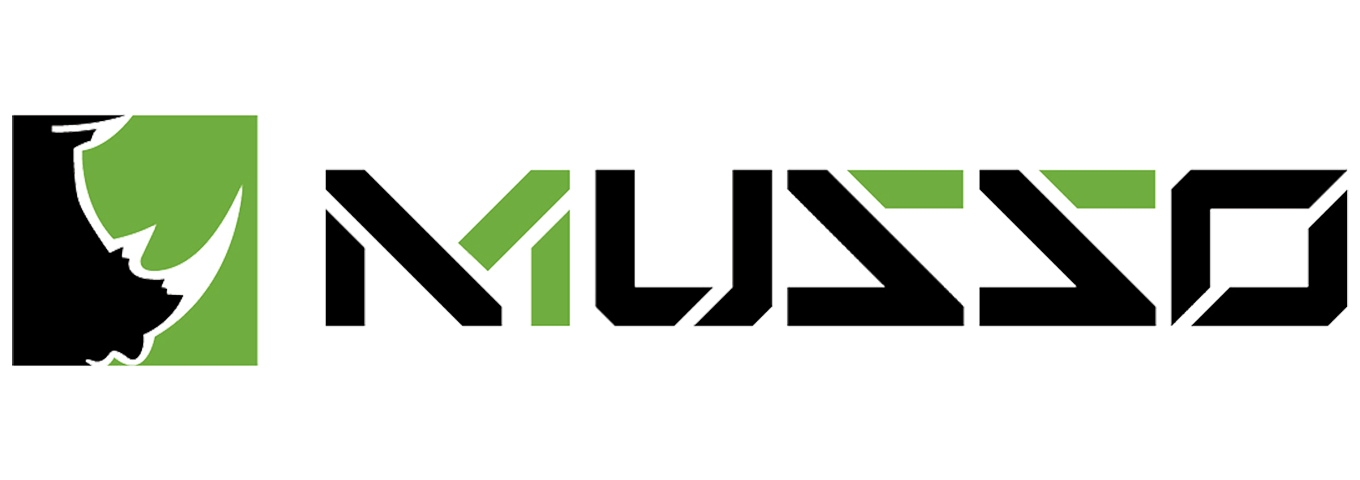A gaming chair is a crucial element in every gamer's setup. It is designed to provide comfort and support for long gaming sessions, and its base is a crucial part that determines its stability and durability. However, with time, the base of a gaming chair can wear out or break, rendering the chair unusable. In this article, we will look at how to replace the base of a gaming chair to ensure it remains functional and supportive for your gaming needs.
Before we get started, it is important to note that the process of replacing a gaming chair base may vary depending on the model of the chair. Therefore, it is essential to read the manufacturer's manual or look for online tutorials specific to your gaming chair model. Additionally, it is recommended that you have some basic DIY skills and tools to ensure that the replacement process is smooth and safe.

Step 1: Gather the necessary tools
The first step in replacing the base of a gaming chair is to gather the necessary tools. You will need:
- A new base
- A screwdriver
- A wrench
- A pair of pliers
- A rubber mallet
- A socket set
- A replacement caster set (if necessary)
Ensure that you have all the tools within reach before starting the replacement process.

Step 2: Remove the old base
The next step is to remove the old base from the gaming chair. To do this, you need to:
-
Turn the chair upside down: Place the chair on a flat surface with the backrest and armrests facing the ground. Make sure the chair is stable and secure.
-
Remove the wheels: Most gaming chairs have wheels that are attached to the base using a stem. Use a pair of pliers to grip the stem and pull it out of the base. Repeat the process for all the wheels.
-
Remove the gas lift: The gas lift is the component that connects the seat of the chair to the base. Use a wrench to loosen the screw that holds the gas lift in place. Once the screw is loose, gently pull the gas lift out of the base.
-
Remove the base: The base is usually attached to the gas lift using screws. Use a screwdriver or socket set to remove the screws and separate the base from the gas lift.
-
Remove the cover: Some gaming chairs have a cover that conceals the base. Use a screwdriver or pliers to remove the screws or staples that hold the cover in place. Once the cover is removed, you should be able to access the base.
Step 3: Install the new base
Once you have removed the old base, it is time to install the new one. Follow these steps:
-
Attach the gas lift: Align the gas lift with the new base and insert it into the hole. Use a wrench to tighten the screw that holds the gas lift in place.
-
Attach the wheels: Most gaming chairs come with caster wheels that need to be attached to the new base. Insert the stem of each wheel into the hole in the base and push it in until it clicks into place.
-
Install the cover: If your gaming chair has a cover, put it back in place by securing it with screws or staples.
-
Test the chair: Turn the chair over and test its stability. Sit on the chair and move it around to ensure that the wheels are working correctly and that the chair is not wobbly.
Step 4: Troubleshooting
In some cases, you may encounter issues when replacing the base of your gaming chair. Here are some common problems and their solutions:
- The gas lift is not fitting properly: If the gas lift is not fitting into the hole on the new base, it may be due to a size mismatch. Ensure that you are using the correct size of gas lift for your chair model. If you are not sure, consult the manufacturer's manual or contact their customer support
- The wheels are not fitting properly: If the wheels are not clicking into place or are too loose, it may be due to a size mismatch or a problem with the stem. Check that you are using the correct size of caster wheels and that the stems are straight and not bent. If the problem persists, consider replacing the caster set entirely.
- The chair is wobbly: If the chair is wobbly or unstable, it may be due to an uneven base or loose screws. Check that all screws are tightened properly and that the base is level. If the problem persists, consider replacing the gas lift or the entire chair.
- The cover is not fitting properly: If the cover is not fitting properly, it may be due to a misalignment of the screw holes or the staples. Check that the cover is aligned correctly and that the screw holes or staples are in the right place.
- The replacement base is not compatible with the chair: If the replacement base is not compatible with your gaming chair, it may not fit properly or may not function correctly. Ensure that you are using a base that is specifically designed for your chair model.
Step 5: Maintenance
After replacing the base of your gaming chair, it is essential to maintain it properly to ensure that it lasts long and functions correctly. Here are some maintenance tips:-
Clean the chair regularly: Use a damp cloth to wipe down the chair regularly to remove dust and dirt. Avoid using abrasive cleaners or chemicals that can damage the chair's material.
-
Lubricate the moving parts: Apply a lubricant to the wheels, gas lift, and other moving parts regularly to ensure that they move smoothly and quietly.
-
Tighten screws regularly: Check that all screws are tightened properly every few weeks to prevent the chair from becoming wobbly or unstable.
-
Replace caster sets when necessary: If the caster wheels become worn out or damaged, consider replacing the entire caster set to ensure that the chair rolls smoothly and quietly.
Conclusion
Replacing the base of a gaming chair is a relatively simple process that can be done with basic DIY skills and tools. However, it is essential to ensure that you have the right replacement base and that you follow the manufacturer's instructions carefully. Additionally, maintaining your gaming chair regularly is crucial to ensure that it lasts long and functions correctly. By following these tips and guidelines, you can keep your gaming chair in top condition and enjoy comfortable and supportive gaming sessions.