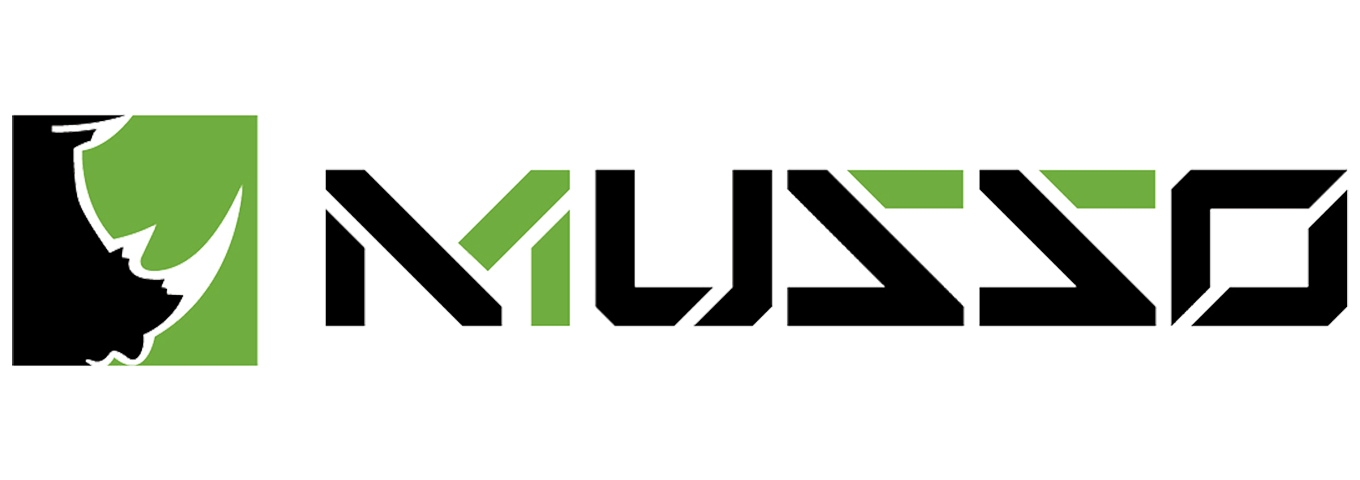Introduction
Gaming chairs are an essential accessory for any serious gamer. They offer a comfortable and ergonomic way to sit while gaming for extended periods of time. However, not all gaming chairs are created equal. Some are more comfortable than others, and some require additional modifications to make them more comfortable. In this article, we will explore the various ways to make a gaming chair more comfortable.
-
Choose the Right Chair
The first step in making a gaming chair more comfortable is to choose the right chair. There are many different types of gaming chairs available, each with its own unique features and benefits. Some chairs are designed specifically for racing games, while others are designed for first-person shooters or other types of games. When choosing a gaming chair, consider your personal preferences, the type of games you play, and your body type. Look for a chair that has adjustable features like height, armrests, and lumbar support.
-
Adjust the Height
The height of your gaming chair is an important factor in determining your comfort level. If your chair is too low, you may experience discomfort in your neck and shoulders from looking up at the screen. On the other hand, if your chair is too high, you may experience discomfort in your legs and feet from dangling. Adjust the height of your chair so that your feet are flat on the ground and your eyes are level with the top of your monitor.

-
Add Lumbar Support
Lumbar support is essential for a comfortable gaming chair. It helps to reduce back pain and improve your posture. Some gaming chairs come with built-in lumbar support, while others require additional modifications. If your chair does not have built-in lumbar support, you can purchase a lumbar cushion or pillow to place behind your back. Alternatively, you can use a rolled-up towel or blanket.
-
Adjust the Armrests
Armrests are an often-overlooked feature of gaming chairs. However, they play an important role in your comfort level. Adjustable armrests allow you to find the perfect position for your arms and shoulders. Ideally, your arms should be at a 90-degree angle when using the keyboard and mouse. Adjust the armrests so that they are at the same height as your desk or keyboard.
-
Use a Footrest
A footrest can help to improve your posture and reduce discomfort in your legs and feet. It allows you to elevate your feet and take pressure off your lower back. Use a footrest that is adjustable and can be tilted to find the perfect position for your feet.

-
Use a Headrest
A headrest is an important feature for a comfortable gaming chair. It helps to reduce neck and shoulder pain by supporting your head and neck. Some gaming chairs come with built-in headrests, while others require additional modifications. You can use a cushion or pillow to create a makeshift headrest.
-
Add Cushions and Pillows
Cushions and pillows can make a big difference in the comfort level of your gaming chair. Use a cushion or pillow to add extra support to your lumbar, neck, or shoulders. There are many different types of cushions and pillows available, so choose one that is comfortable and supportive.
-
Adjust the Tilt
The tilt of your gaming chair is an important factor in your comfort level. Adjust the tilt of your chair so that your back is at a comfortable angle. Some chairs come with adjustable tilt features, while others require additional modifications. If your chair does not have an adjustable tilt, you can use a cushion or pillow to create a makeshift tilt.
-
Use a Cooling Pad
A cooling pad can help to keep you cool and comfortable while gaming. It helps to reduce sweating and prevent overheating. Use a cooling pad that is designed specifically for gaming chairs and is made of breathable materials. Some cooling pads come with fans to circulate air, while others use gel or other cooling technologies.
-
Consider a Massage Feature
Some gaming chairs come with built-in massage features that can help to reduce muscle tension and improve circulation. Massage features typically use vibration or shiatsu massage techniques to provide a relaxing and therapeutic experience. If your chair does not have a built-in massage feature, you can purchase a massage cushion or pillow to place on your chair.
-
Upgrade the Seat Cushion
The seat cushion is an important factor in your comfort level. If your gaming chair has a thin or uncomfortable seat cushion, consider upgrading to a more comfortable option. Look for a seat cushion that is made of high-density foam or memory foam for maximum comfort and support.
-
Use a Seat Cover
A seat cover can help to protect your gaming chair from wear and tear and add an extra layer of comfort. Look for a seat cover that is made of breathable materials like cotton or mesh. Some seat covers come with additional features like built-in lumbar support or cooling technology.
-
Invest in a Quality Gaming Chair
Finally, if you are serious about comfort, consider investing in a high-quality gaming chair. While they may be more expensive, high-quality gaming chairs offer superior comfort, durability, and ergonomic features. Look for a chair that is designed specifically for gaming and has adjustable features like height, armrests, and lumbar support.

Conclusion
A comfortable gaming chair is essential for any serious gamer. While there are many different types of gaming chairs available, not all are created equal in terms of comfort. By following the tips outlined in this article, you can make your gaming chair more comfortable and reduce discomfort and pain while gaming. Remember to choose the right chair, adjust the height, add lumbar support, adjust the armrests, use a footrest, use a headrest, add cushions and pillows, adjust the tilt, use a cooling pad, consider a massage feature, upgrade the seat cushion, use a seat cover, and invest in a quality gaming chair. With these modifications, you can enjoy hours of comfortable and pain-free gaming.