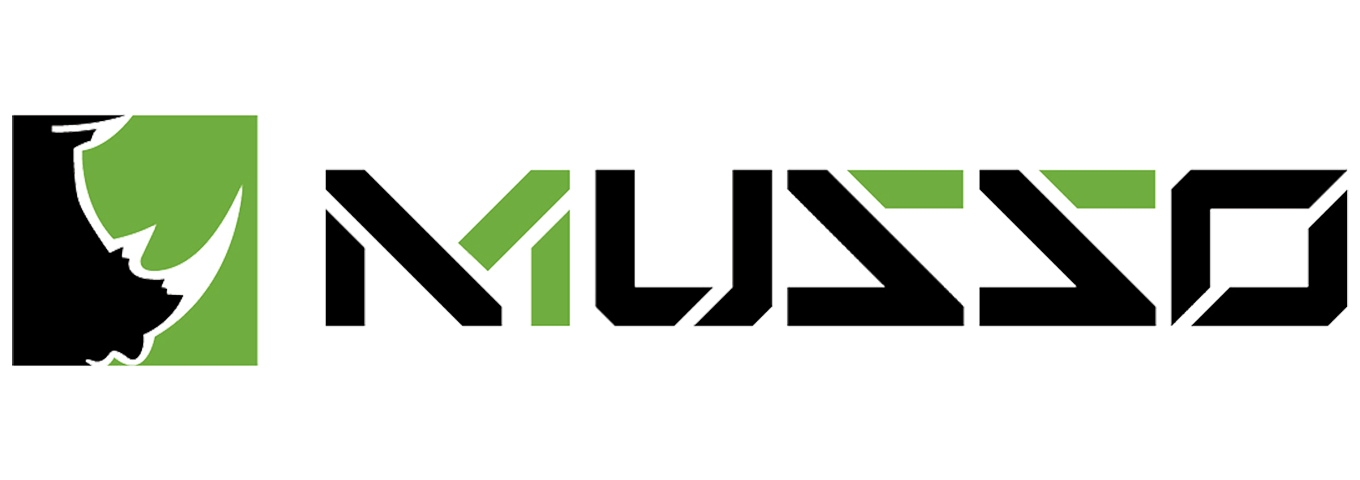1. Adjust the chair's height:
Start by adjusting the chair's height so that your feet are flat on the ground. Proper alignment of your feet and legs promotes good blood circulation and prevents strain on your lower back. Avoid dangling your feet or sitting too high, as this can create pressure points and discomfort.
2. Position your back and shoulders:
Maintain a straight posture with your back pressed against the chair's backrest. Avoid slouching or leaning too far forward, as this can strain your back and neck muscles. Make use of the chair's lumbar support if available, ensuring it fits naturally in the curve of your lower back to provide additional support.3. Adjust armrests:
Properly adjusted armrests can alleviate strain on your shoulders and wrists. Set the armrests at a height where your arms rest comfortably parallel to the ground, with your shoulders relaxed. Avoid positioning them too high or too low, as this can cause unnecessary tension in your upper body.
4. Maintain a relaxed neck and head position:
Avoid straining your neck by ensuring your monitor is at eye level or slightly below it. Position the chair in a way that allows you to maintain a neutral and relaxed head position while gaming. If needed, use a cushion or a headrest to support your neck and prevent discomfort.5. Take regular breaks and move:
Even with the most ergonomic gaming chair, sitting for extended periods can be detrimental to your health. Remember to take regular breaks every hour or so. During these breaks, stand up, stretch your legs, and perform simple exercises to improve blood circulation and reduce the risk of muscle stiffness or strain.6. Personalize your setup:
Every gamer has unique preferences, so it's important to adjust your gaming chair to fit your body and gaming style. Experiment with the chair's tilt, recline, and other adjustable features to find the most comfortable position for you. Remember to adapt your setup as needed and listen to your body's signals.

7. Use a cushion or seat pad:
If your gaming chair lacks sufficient padding or you find it uncomfortable, consider adding a cushion or seat pad to enhance your sitting experience. Look for cushions that provide adequate support and promote healthy posture. Memory foam or gel-infused cushions can offer excellent comfort and pressure relief.8. Maintain proper distance from the screen:
Position yourself at an appropriate distance from your gaming screen to avoid straining your eyes and neck. Ideally, the monitor should be about an arm's length away, and the top of the screen should be at or slightly below eye level. Adjust the chair's distance and monitor placement accordingly to achieve optimal viewing comfort.9. Engage in active sitting:
Instead of remaining stationary for prolonged periods, try incorporating active sitting into your gaming routine. Engage your core muscles by maintaining a slight tension in your abdominal area. Make subtle movements like shifting your weight from side to side or gently rocking back and forth. These small movements can improve circulation, reduce muscle stiffness, and promote better posture.10. Pay attention to ergonomics beyond the chair:
While a gaming chair plays a significant role in comfort, it's essential to consider the overall ergonomics of your gaming setup. Ensure your desk is at an appropriate height, allowing your arms to rest comfortably on the surface while maintaining a 90-degree angle at the elbows. Position your peripherals, such as the keyboard and mouse, within easy reach to prevent unnecessary strain.11. Stay hydrated and practice good nutrition:
Maintaining proper hydration and a balanced diet contributes to overall well-being and can positively impact your gaming performance. Drink an adequate amount of water throughout your gaming sessions to prevent dehydration, which can lead to fatigue and decreased focus. Additionally, incorporate nutritious snacks or meals that provide essential vitamins, minerals, and energy to support your gaming endeavors.12. Seek professional advice if necessary:
If you experience persistent discomfort or pain despite following proper seating techniques, it may be beneficial to consult a healthcare professional. They can provide personalized advice, exercises, or recommend additional ergonomic accessories tailored to your needs.Remember, mastering the art of correct seating in your gaming chair is an ongoing process. Regularly assess your posture, make adjustments, and listen to your body's signals. By prioritizing ergonomics and adopting healthy habits, you can enjoy gaming sessions that are not only entertaining but also promote your well-being and long-term health.