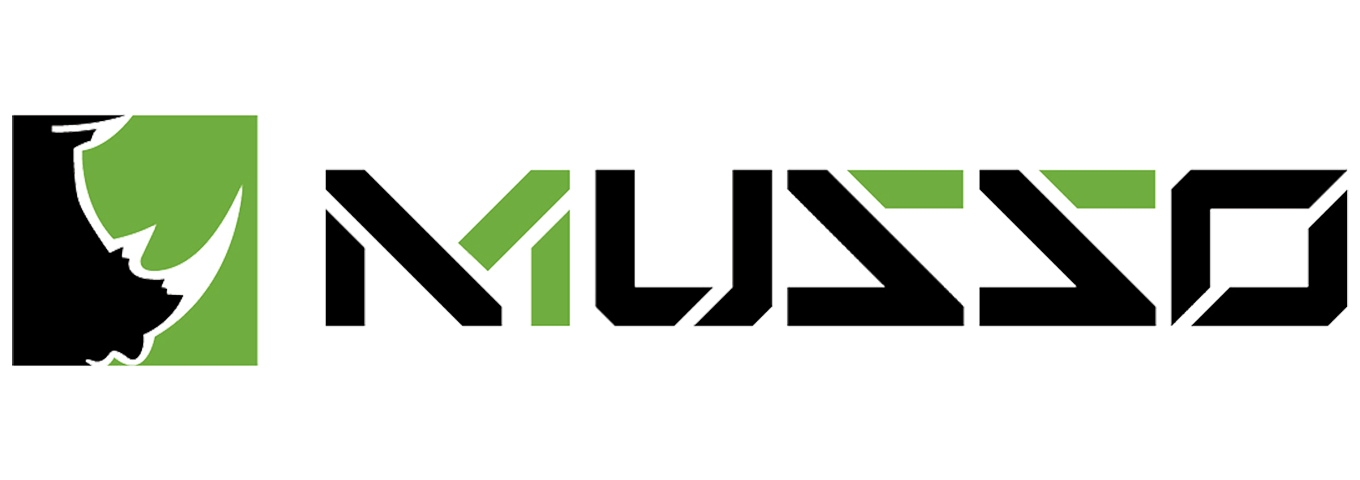Introduction
Gaming chairs are becoming increasingly popular among gamers, as they offer a comfortable and ergonomic seating solution for extended gaming sessions. However, simply purchasing a gaming chair is not enough to ensure that you experience maximum comfort and support. How you sit in the chair can also have a significant impact on your overall gaming experience. In this article, we will discuss how to sit in a gaming chair to maximize your comfort and avoid potential health issues.

Understanding Ergonomics
Ergonomics is the study of how people interact with their work environment. It is concerned with designing equipment and furniture that promotes healthy posture and reduces the risk of musculoskeletal disorders (MSDs), which are injuries or disorders of the muscles, tendons, nerves, and joints. When sitting in a gaming chair, it is important to consider ergonomics to ensure that you are not putting unnecessary strain on your body.
The first step to achieving proper ergonomics is to ensure that the chair is the right size for your body. Most gaming chairs are adjustable, so you can adjust the height, armrests, and backrest to fit your body. If the chair is too small, you may feel cramped, and if it is too large, you may have difficulty reaching the armrests or footrest. Adjust the chair until you feel comfortable and supported.
Sitting Position
Once you have adjusted the chair to your liking, it is important to pay attention to your sitting position. There are several key elements to sitting properly in a gaming chair:
-
Feet: Place your feet flat on the ground, with your knees at a 90-degree angle. If your feet do not reach the ground, use a footrest to support your feet.
-
Hips: Your hips should be at the back of the chair, with your buttocks touching the backrest. Your hips should be at a 90-degree angle to your thighs.
-
Back: Your back should be straight, with the natural curve of your spine supported by the chair's backrest. The backrest should be adjusted so that it supports your lower back.
-
Arms: Your arms should be at a 90-degree angle to your body, with your elbows resting on the armrests. The armrests should be adjusted so that they support your arms without causing any strain.
-
Head and Neck: Your head and neck should be in a neutral position, with your eyes looking straight ahead. Avoid tilting your head forward or backward, as this can cause strain on your neck.
By following these guidelines, you can ensure that you are sitting in a healthy and comfortable position that promotes good posture and reduces the risk of MSDs.
Benefits of Proper Sitting
Sitting properly in a gaming chair has several benefits, including:
-
Improved Comfort: When you sit properly, your body is properly supported, which reduces the risk of discomfort or pain. This allows you to focus on your game without distractions.
-
Reduced Fatigue: When your body is properly supported, you are less likely to become fatigued or tired. This means that you can game for longer periods without experiencing discomfort or fatigue.
-
Improved Performance: Proper posture allows you to breathe more deeply and evenly, which can improve your concentration and focus. This can lead to better performance in your games.
-
Reduced Risk of Injury: Proper posture reduces the risk of MSDs, which can be caused by prolonged sitting in a bad position. By sitting properly, you can reduce the risk of developing back pain, neck pain, and other related conditions.
Tips for Extended Gaming Sessions
If you plan on gaming for extended periods, there are some additional steps you can take to ensure that you remain comfortable and healthy:

- Take Breaks: Take breaks every hour or so to stretch and move around. This will help to reduce muscle tension and increase blood flow to your muscles. You can use this time to walk around, do some simple stretches or exercises, or just take a break from your screen.
- Stay Hydrated: Drinking water is essential for maintaining good health, especially during extended gaming sessions. Make sure to drink plenty of water throughout the day to stay hydrated and avoid dehydration, which can cause headaches and fatigue.
- Adjust Lighting: Adjust the lighting in your gaming room to reduce glare and eye strain. This can be achieved by using blinds or curtains to block out excess sunlight, or by using a lamp with a soft, diffuse light.
- Use Blue Light Filters: Blue light emitted from screens can disrupt your sleep patterns and cause eye strain. Consider using blue light filters or special glasses designed to block blue light to reduce the risk of eye strain and improve your sleep quality.
- Stretching Exercises: Regular stretching exercises can help to reduce muscle tension and increase flexibility. Try incorporating some simple stretching exercises into your gaming routine, such as neck stretches, shoulder rolls, and leg stretches.
Conclusion
Sitting properly in a gaming chair is essential for maintaining good health and comfort during extended gaming sessions. By following the guidelines outlined in this article, you can ensure that you are sitting in a healthy and comfortable position that promotes good posture and reduces the risk of MSDs. Additionally, taking regular breaks, staying hydrated, adjusting lighting, using blue light filters, and incorporating stretching exercises can further improve your overall gaming experience. Remember, the key to successful gaming is not just having the right equipment, but also using it properly to ensure maximum comfort and support.